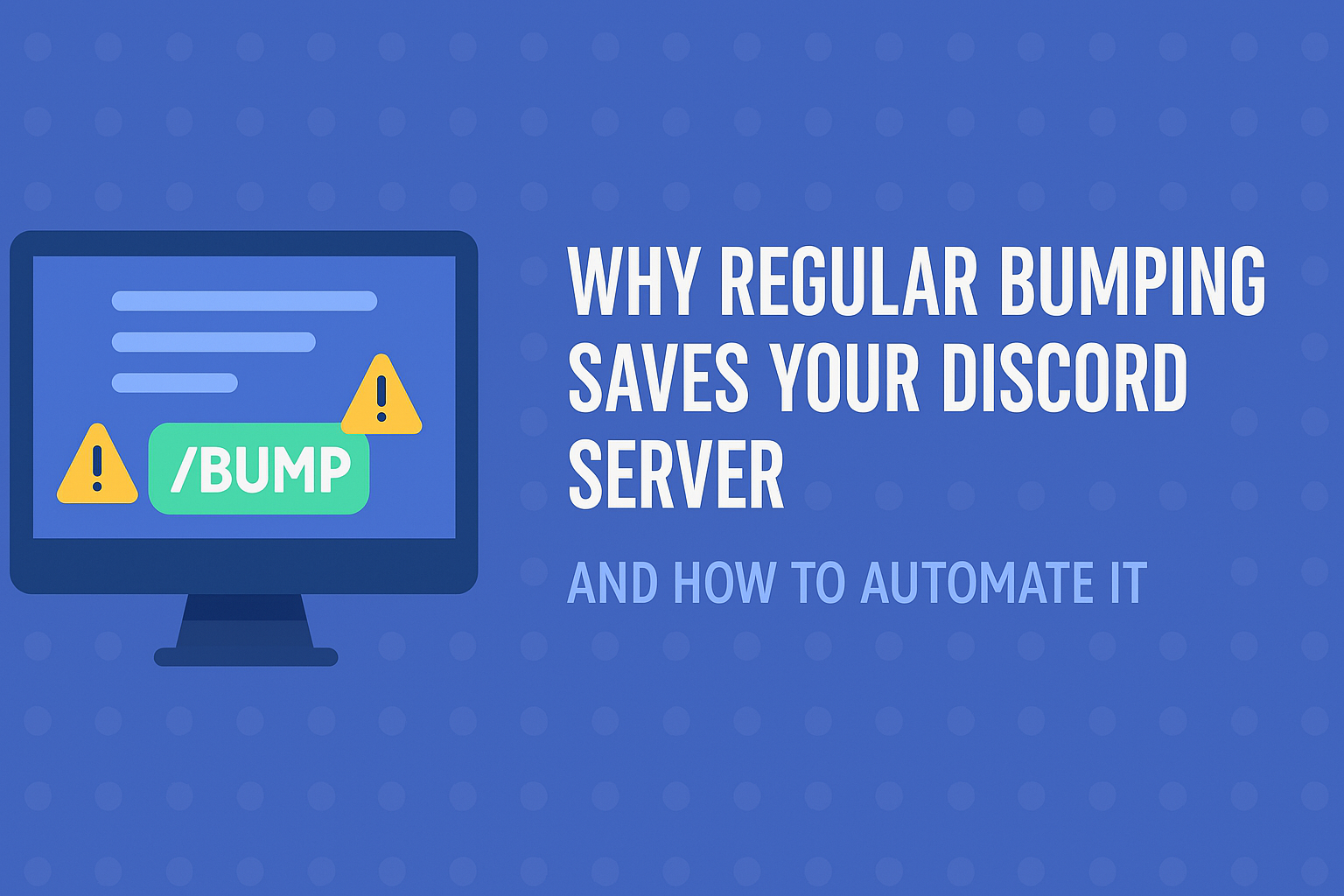A Discord server is only as strong as its community, and the foundation of a healthy, active community is effective moderation. A safe and friendly space not only encourages engagement, but also keeps members coming back for more. In this post, you'll learn how to harness the power of moderation to make your server safe and welcoming.
1. Clear and transparent rules
An important first step in moderation is to create clear and understandable rules:
- Clearly state the rules: Make sure all members know what is allowed and what is not. Use clear, simple language to avoid misunderstandings.
- Pinned posts: Keep the rules accessible to all at all times through announcements or pinned messages.
- Regular reminders: Use bots to provide regular reminders of the most important rules of conduct, especially as membership grows.
2. Moderators as role models
Your moderators are the face of your community, so it is important that they act professionally and fairly:
- Well-chosen moderators: Choose moderators who are familiar with the rules and culture of the server and have good judgment.
- Be a role model: Moderators should not only enforce the server rules, but also exemplify them by creating a positive and respectful atmosphere.
- Communication is key: Encourage moderators to communicate openly and transparently so that members can turn to them with problems.
3. Automated moderation through bot
Bots are a fantastic support for moderation, especially on large servers:
- spam filters and automod: Bots like Dyno, MEE6 or Carl-Bot can automatically block spam and inappropriate content.
- Prevent abusive and toxic behavior: Use bots to filter and immediately moderate specific words or phrases.
- Automated warnings and penalties: Bots can automatically warn or temporarily ban members if they break the rules. This relieves moderators in their daily work.
4. Proactive moderation
Instead of just reacting to problems, you should proactively address potential negative behavior:
- Early detection of conflicts: Moderators should be vigilant to recognize conflicts before they escalate. Quick and calm intervention can often help prevent arguments.
- Manage discussions: Make sure to keep discussions constructive, especially in heated topics. Simple interventions such as moving discussions to special channels can positively influence the mood.
- Cultural sensitivity: On international servers, moderators should be aware of cultural differences and ensure that all members are respected.
5. Enforce sanctions
Sometimes conversation is not enough and consequences must follow to keep the server safe:
- Enforce tiered sanctions: Implement a tiered system of penalties, starting with warnings and ending with temporary bans or exclusions.
- Fair enforcement: Penalties should be enforced consistently and without favoritism. This builds trust in the moderator.
- Ban and mute logs: Document actions in a way that is clearly visible to the moderation team so that everyone is on the same page.
6. Create a safe environment
Security goes hand in hand with moderation. Here are some tips to keep your server secure:
- Verification Settings: Use Discord's verification settings to make it harder for bots and spam accounts to gain access.
- Two-factor authentication (2FA): Encourage your moderators and administrators to enable 2FA to protect their accounts.
- Mark sensitive content: Create special channels for sensitive content that is not appropriate for all ages and make sure it is properly flagged.
7. Community involvement in moderation
A strong community can be part of the moderation:
- Set up a reporting channel: Provide an easy way for members to report violations or issues by using a dedicated channel or bot.
- Accept feedback: Moderators should be open to criticism and suggestions for improvement. This shows members that their opinion matters and builds trust in the administration of the server.
- Involve members as helpers: In large servers, trusted members can be involved as “helpers” or “mentors” to help new members get started and point out misbehavior.